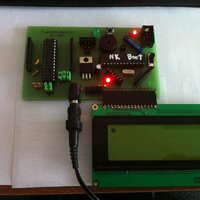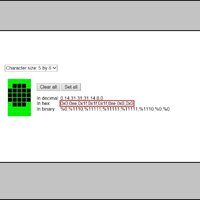Custom characters on HD44780 display (Nerdkit)
It took me really a lot of time to turn my Nerdkit into a Pixel Art Machine.
Because of that I wanted to share my experience with the community.
The following code shows one custom character on your nerdkit display.
{code lang:c id:22 title:"Main Program" hidden:false}}{/code}
This part was for a better understanding how things have to be written and read from the CGRAM.
Please check your makefile for this project.
You have to change from '-Os' to '-O0' in the makefile, or else your display writes anytime into the first line.
To get a clear declaration of the array, you also have to change the following code into your makefile:
{code lang:c id:23 title:"Makefile" hidden:false}}{/code}
I have modified the original nerdkit LCD library to have a more comfortable use of custom characters.
char pattern01[8]={14,17,17,14,4,6,4,6}; // Key Pattern
lcd_createChar(0, pattern01); // Create Char on position 0x00
lcd_loadCharSingle(0x00); // Loads the Char 0x00 on the current Cursor Position
lcd_loadChar(0,19,0x00); // Loads the Char 0x00 on row 0, column 19
You can convert your Images to Numbers on the following Website:
http://www.quinapalus.com/hd44780udg.html
The complete modified nerdkit lcd library is attached here:
{code lang:c id:24 title:"lcd.c" hidden:true}}{/code}
{code lang:c id:24 title:"lcd.h" hidden:true}}{/code}
Maybe you can use this little tutorial for your Nerdkit Projects.
Just a little hint:
You can only save a Maximum of 8 custom characters in the HD44780 display.
But of course you can overwrite and shift them anytime, so really can use a lot of custom characters and moving animations.
Have fun with your own Pixel Art on your Nerdkit.